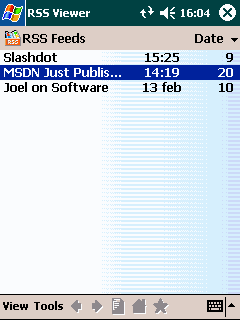RSS is an acronym for Really Simple Syndication. It is what it claims to be: a quick and easy way to create and use "syndicated content" such as news headlines and announcements. You read this data in a program called an aggregator, which provides it to you for viewing in a simple form.
This program updates your PDA with headlines and text from RSS data collected from the internet. There are literally thousands of RSS newsfeeds available on the net, ranging from headlines from the major newspapers to private diaries and people who have something interesting on their mind.
The sync program updates RSS data at scheduled intervals. Data is then synchronized
to the PDA, where it can be viewed in the RSS Viewer aggregator.
The headlines are stored in a small database on the PDA, so you can carry
the information with you anywhere and examine it without being connected on the
internet. When a link to a website is provided with the RSS article, you can
activate it and be redirected to a web-browser, which connects and
retrieves the web-site online.
Features
RSS Sync currently boasts the following features:- Reads all known versions of RSS / RDF / Atom
- Imports OPML files
- Checks HTTP E-tag and Modified Date for optimal download performance
- Viewer with adjustable ClearType™ and font-size settings
- Easy to use interface with embedded web-browser
- Maintains a local database of all headlines to ensure integrity
Q&A
A: First you need to find a RSS feed to add. This link seems a good place to start. Then you must add it to the ActiveSync extension on the PC. Right-click on the "RSS Feed" item in the ActiveSync window. Pick the "Settings" menu-item and press the "Subscribe" button on the first page in the setting dialog to add the feed.
Q: I get "Unresolved errors" in ActiveSync.
A: After adding new feeds and synchronizing with another desktop computer, you might get errors. Pressing the Sync button removes the problem. RSS Sync needs two scans to complete its synchronization. RSS Sync tells ActiveSync to ignore these errors, but ActiveSync fails to comply.
Q: My articles seem out-of-date.
A: Articles are only updated during synchronization. There is currently no way to force an update while the PDA is not connected with ActiveSync.
Q: There is a virus detected during installation.
A: Your Norton Antivirus program suspects all scripts to be a virus. The Setup application uses scripts to control the installation. Disable any Antivirus before installing.
Installation
Click on the link below and download the setup program.While installing, the CE Application Manager will prompt you to install the device files. At this point have your Pocket PC device in the cradle and connected with ActiveSync. Press the OK button to install the files.
Once installed, open the ActiveSync window (double-click on the icon in the taskbar if it is hidden). If you do not already see the "RSS Feed" item in the list, open the "Tools / Options" menu in the ActiveSync window and find the "RSS Feed" item in the list and enable it. If the item is inactive, you need to undock/redock the device first. Press the OK button to leave.

Let ActiveSync do its synchronization thing once more and right-click on the
"RSS Feed" item. Pick the "Settings" menu-item and configure
the extension.
Press the "Subscribe" button on the first page in the setting dialog to add new RSS feeds to your synchronization.
Installation Requirements
Pocket PC 2003Microsoft ActiveSync 3.7
Download Files 
 | RSS Sync Setup (257 Kb) |