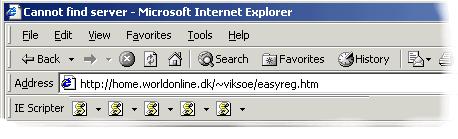Application Features
- Internet Explorer 5.0+ toolbar.
- Run your own scripts with any page shown in the browser.
Description
Adds a toolbar to the Internet Explorer, allowing you to write scripts that executes and manipulates the loaded page's DHTML object model.
The new toolbar exposes 5 buttons, each runs a script which can manipulate
the DHTML object model of any page shown in the browser.
You write the script in standard VBScript. You have automatic
access to all the properties and methods of the IWebBrowser2
interface.
Using the IWebBrowser2::Document property you get access
to the DHTML Object Model and can manipulate the underlying web page
just as you may wish.
A goodie for web developers and testers.
Testers can use this utility to automate test cases for DHTML applications.
The Source Code
This ATL project shows you how to implement an Internet Explorer toolbar.Notes
You need a quite recent version of the COMCTL library (where the
toolbar control lives). Version 5.80 seems to be recommended. It
probably comes with IE5 anyway.
Source Code Dependencies
Internet Explorer 5 or betterMicrosoft Visual C++ 6.0
Microsoft ATL Library
Microsoft WTL 3.0 Library
Microsoft Active Scripting SDK
Installation Guide
- Extract the files to a folder of your choice.
- Register it with the REGSVR32 utility.
- Start Internet Explorer and under the View / Toolbars menu, pick the IE Script item.
Download Files 
 | IEScripter files (15 Kb) Source Code (33 Kb) |